Using AWS Buckets
The GEOGLOWS Hydrological Model Version 2 allows users to download global streamflow data directly from AWS. This provides access to both retrospective simulation data and 15-day streamflow forecasts. These datasets are hosted in S3 buckets, optimized for time series analysis and bulk downloads.
Users can easily access and analyze these data using Python and Jupyter notebooks, with detailed tutorials available.
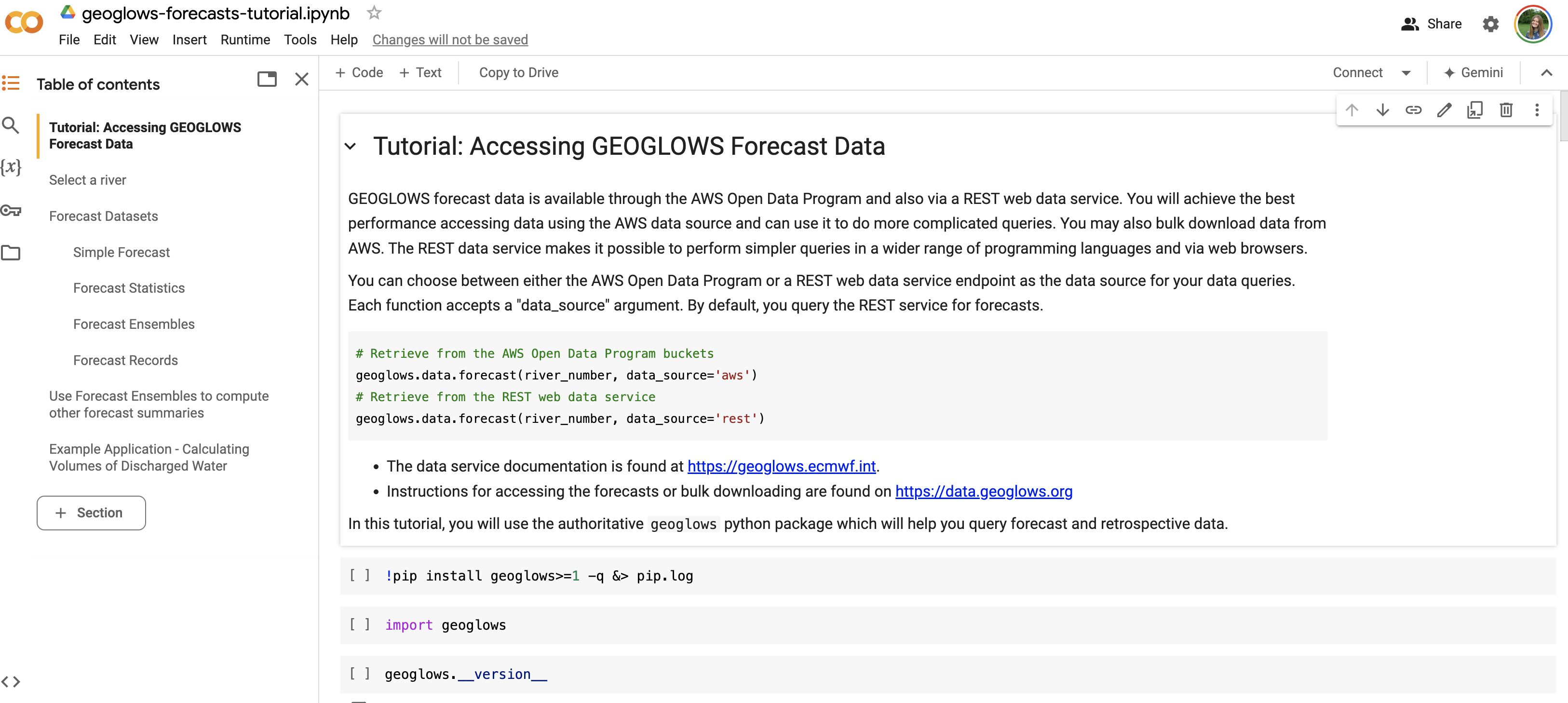
The following Collab notebooks demonstrate how to access the data from the AWS bucket using Python:
- Access GEOGLOWS retrospective simulation data from AWS S3
- Access GEOGLOWS river forecast data from AWS S3
Accessing Data Directly from AWS
Users can also download the data directly by visiting the AWS bucket here: https://data.geoglows.org/available-data.
After selecting the S3 bucket of interest, users can navigate to the file they want to download. The interface will look like this:
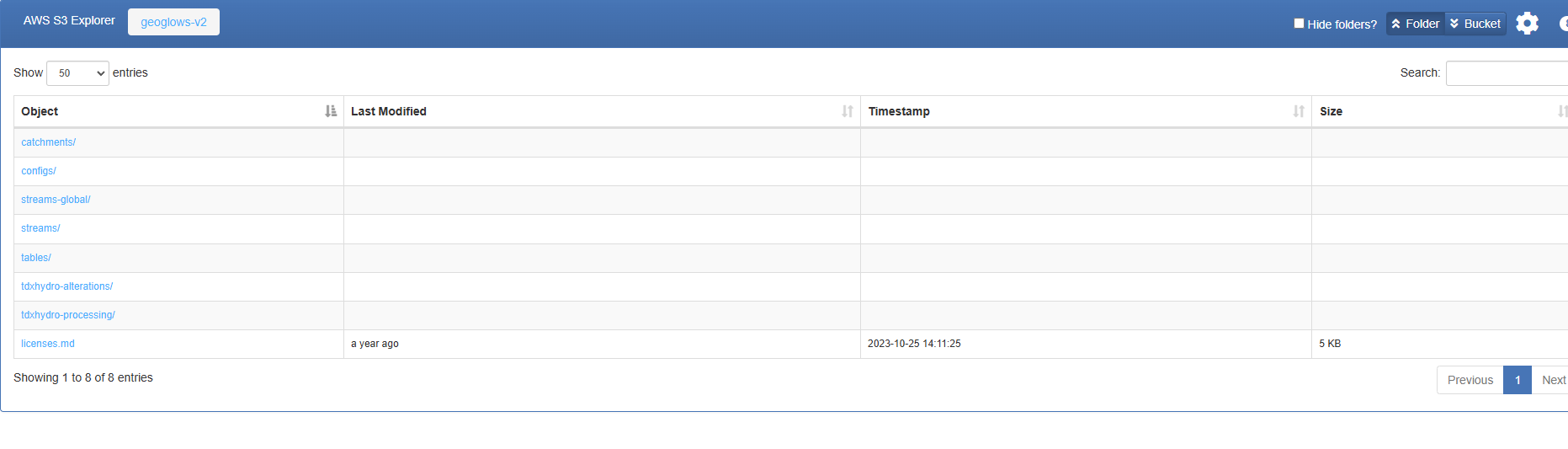
Users can then navigate to their file of choice to download it.